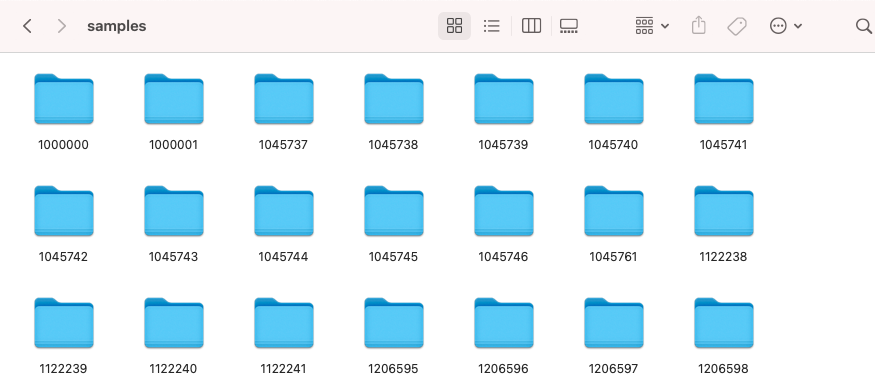FAQ
Please note that aptone is no longer available.
Which services are provided by aptone?
aptone is a service that allows users to manage and search audio files in the cloud. Users can select and upload audio files from their hard drive. The audio files are stored in the cloud in encrypted form, analyzed using automated processes and enriched with metadata.
In detail:
- Upload and storage of audio files.
- Automatic analysis of audio files to enrich metadata (e.g. tags).
- Automatic conversion of audio files to other format for compatibility in the browser.
- Search for audio files based on metadata in web application.
- Making audio files available via desktop application.
How much does aptone cost?
During Early Access, aptone is free of charge. As soon as we offer paid services you will find the prices here.
What are the software and hardware requirements for aptone?
To be able to use aptone you need:
- macOS 11 (Big Sur)
- Intel or M1 processor (64 bit)
- Chrome or Firefox in the current version
- at least 512 MB RAM
- at least 500 MB hard disk space
- at least 16 Mbit internet connection
What are the file specifications for uploading to aptone?
The following formats and sizes are supported by aptone:
- File formats: WAV, MP3, AIFF, FLAC
- maximum 3 MB (compressed audio formats) and 10 MB (uncompressed audio formats) per file
Where are samples downloaded to?
We store the original file paths when you import samples with the desktop app. When searching/exporting samples in the desktop application we check if a requested file still exists at the original location. If not we download it to a directory that is managed by aptone internally. This directory is located in your users home directory as follows:
- Windows: ~\Documents\aptone\samples
- macOS: ~/Music/aptone/samples
To avoid filename conflicts every sample has it’s own parent directory named after the unique sample id.