
Producing music in a web browser?
In the recent years different companies approached the idea of taking music production to the web. But is it really possible to produce music in a web browser nowadays? I’ll examine 5 DAWs and show what’s already possible with a studio setup that requires no DAW installed on your computer - and also what’s missing.
What to look at? 🧐
Disclaimer: this blog article does not claim to be a scientific paper nor does it reflect a complete list of solutions that exist. Moreover, I want to take a deeper look at the most mature products in some comparable way. To accomplish this, my approach is to create a simple electronic four-to-the-floor loop including activities like:
- 🎹 programing drums using the MIDI editor / piano roll
- ⏺️ recording a virtual instrument as MIDI clip
- 🔉 choosing an instrument loop from the sound library
- 🎛️ adding effects and checking mixing possibilities
All products also offer collaboration features. I didn’t focus on that but more on the features in traditional “single-player” productions. It’s also worth mentioning that I tested only the free versions.
Soundtrap
When coming from a timeline-based DAW such as Cubase or Logic, Soundtrap is quite straight forward. I can get started with drums by using the Drum & Machines track preset which provides a pattern editor that is linked to a MIDI clip. There are a lot of presets I can choose from and also I can let an AI genereate patterns to get inspired. However it is not possible to use my own samples to create my drum loop.
When it comes to playing virtual instruments I can choose from a variety of presets. Some of them can be tweaked and you have access to oscillators, filters and other parameters while other instruments only allow basic adjustments like the amount of reverb. Although many presets are not available in the free version I think I can say that the overall sound quality is really good.
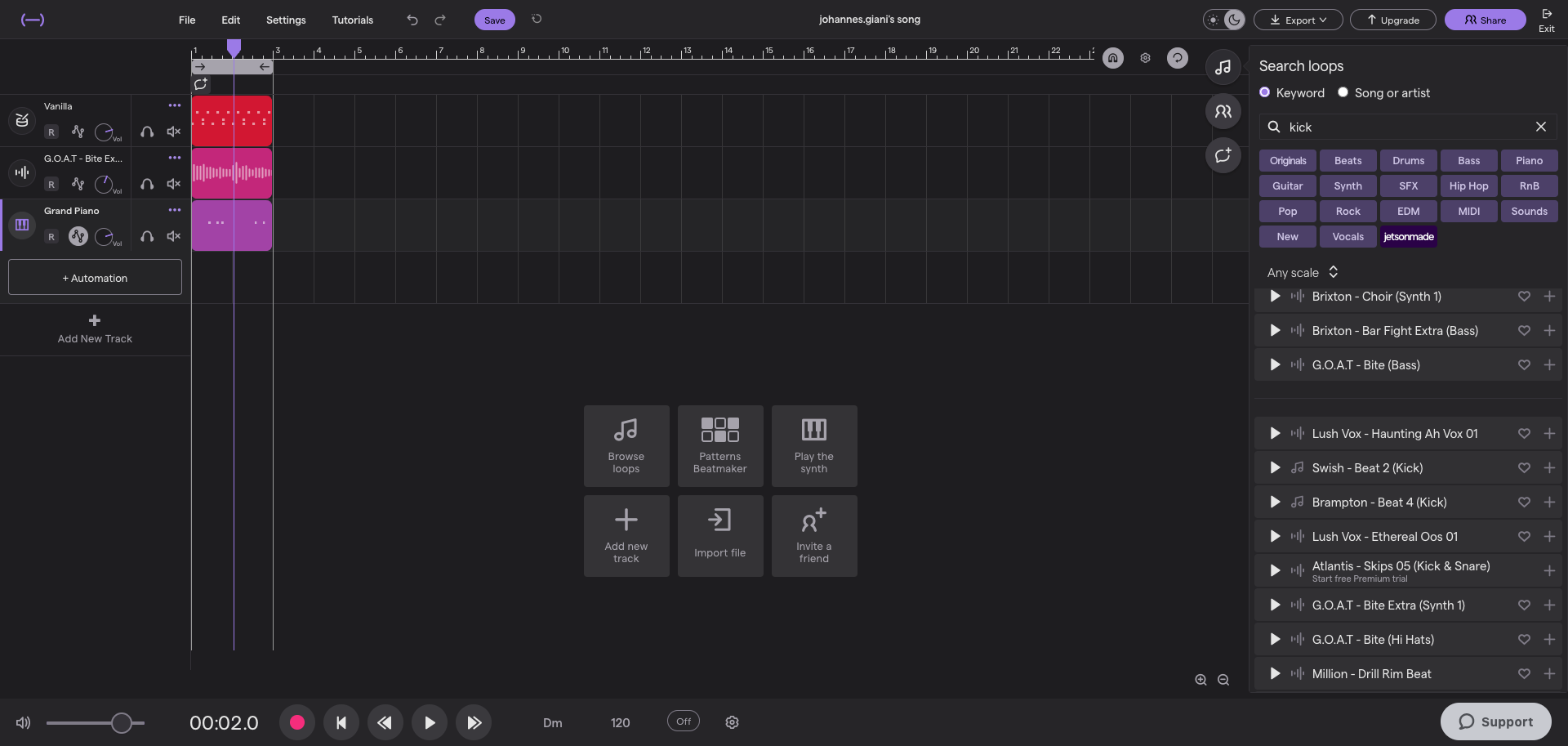
Screenshot of Soundtrap
Besides virtual instruments I can browse Soundtrap’s internal sound library that contains more than 22,000 loops to add more elements to my track but only some are available for free. When previewing or adding a loop, key and bpm will be adjusted automatically to match the project which is very useful. To add a custom touch to my sound I can also select a few common FX types and chain them together.
My overall impression is that Soundtrap tries to make everything as simple as possible, which is great to get started quickly. The downside of this approach is that advanced features are limited to some extend, e.g. automation only works for track parameters such as volume and pan and I cannot go crazy with effect parameters to that end.
BandLab Studio
BandLab is another more popular solution and their studio software is just one of the tools in their portfolio. They also offer additional services and try to cover the full lifecycle of music creation - and with that earn their money, because BandLab Studio is completly free.
BandLab Studio also follows a traditional DAW approach and it is quite easy to get started. I use the Sampler instrument to play the drums with my own drum samples that I can upload on the fly. Programming the pattern works as easy as clicking the MIDI notes in the clip editor.
Also you can add virtual instruments and choose from 15 instrument categories - all available for free. The instruments come as is, so there is no way to tweak them. But of course you can add effects and use the entire effects library. I can also automate every single knob, i.e. the amount of reverb on the track.
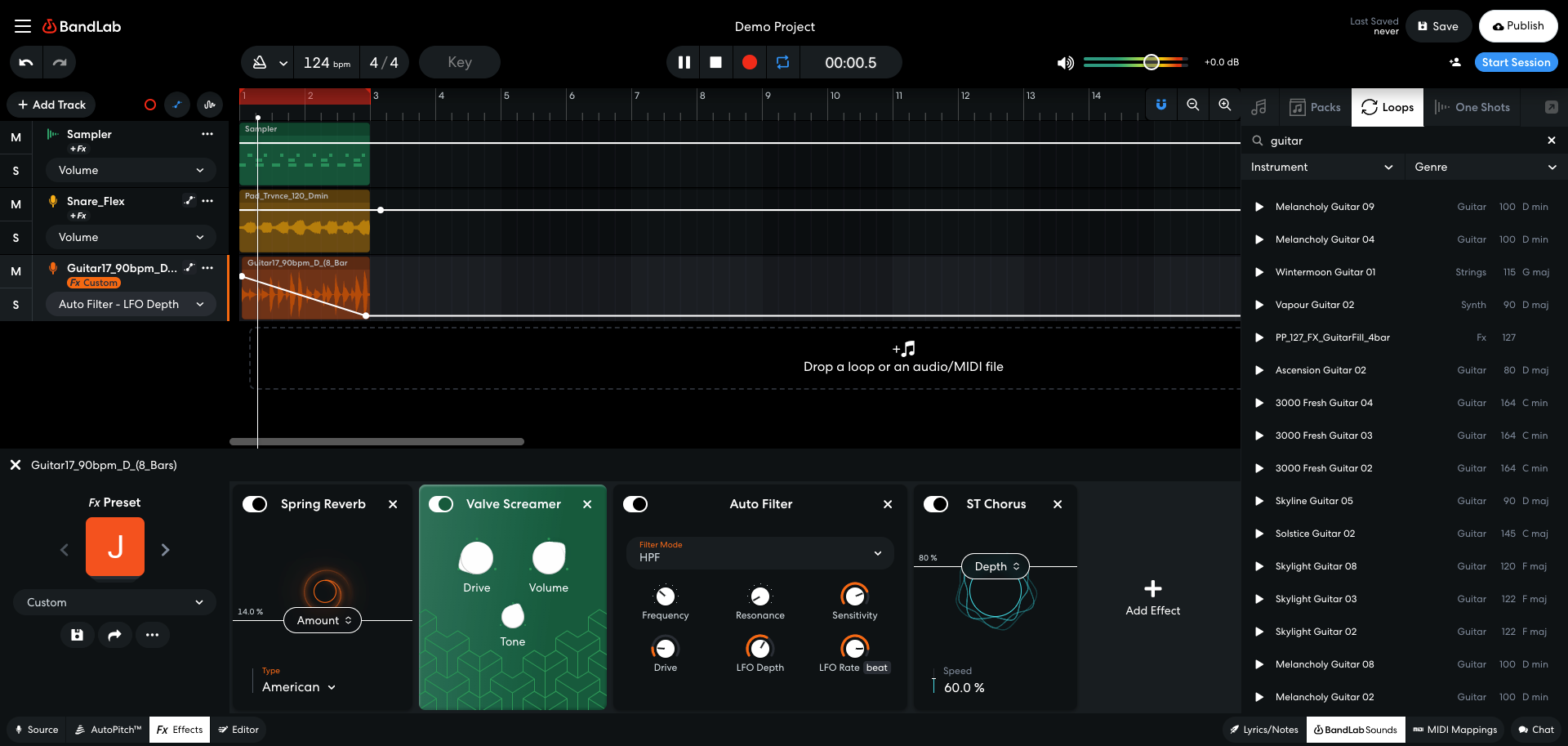
Screenshot of BandLab Studio
Loops and One-Shots are also available thanks to the BandLab Sounds integration. Key and bpm get also adjusted when adding them to the timeline.
All of this available at no costs. This is huge, especially for people that get started with music production. While the stock sounds are not always highest quality the sound effects are doing a good job in my opinion. I also had some glitches in the audio playback while producing but that’s perfectly fine for a free tool.
Soundation
Another one straight outta Stockholm: Soundation.
To get started with drums I create a Beatmaker channel, which allows me to add either stock sounds but also my own. The pattern editor reminds me of FL Studio where it’s really easy to program a drum pattern.
For the melodic elements I can add an instrument channel and choose from 12 instruments each coming with some presets. In contrast to BandLab and Soundtrap this feels more traditional, i.e. you select an instrument and browse the preset. Of course you can also add loops directly from the Soundation library in good quality and it will also match it to the project key & bpm.
Adding effects to your sound works as easy as dropping effect units to the audio chain as you may know it from Ableton. Soundation covers the most common processing tools, such as EQ and dynamics. The cool thing is that you can also add a FX channel and send audio to it which is very useful for reverb and delay.
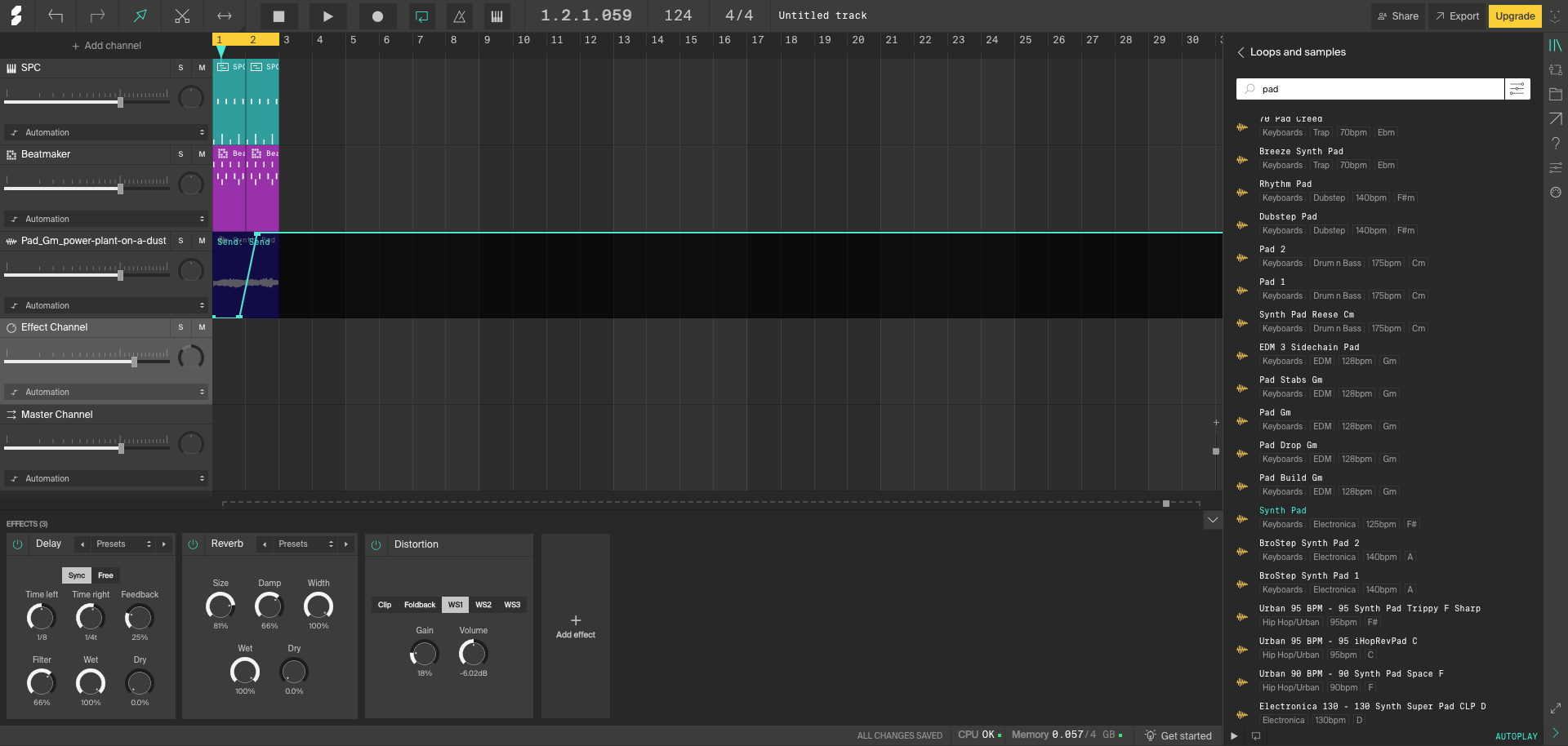
Screenshot of Soundation
Soundation already feels pretty advanced and pro users can already do a lot of what they are used to. They try to combine the elements of known workflows from traditional DAWs and make the best out of all worlds.
Audiotool
When I open Audiotool, I directly had to think of Reason. Instead of having a timeline as central navigation element you connect audio gear to each other in a very visual way. Of course you can also arrange your track using the timeline view at the bottom of the screen but you don’t have to.
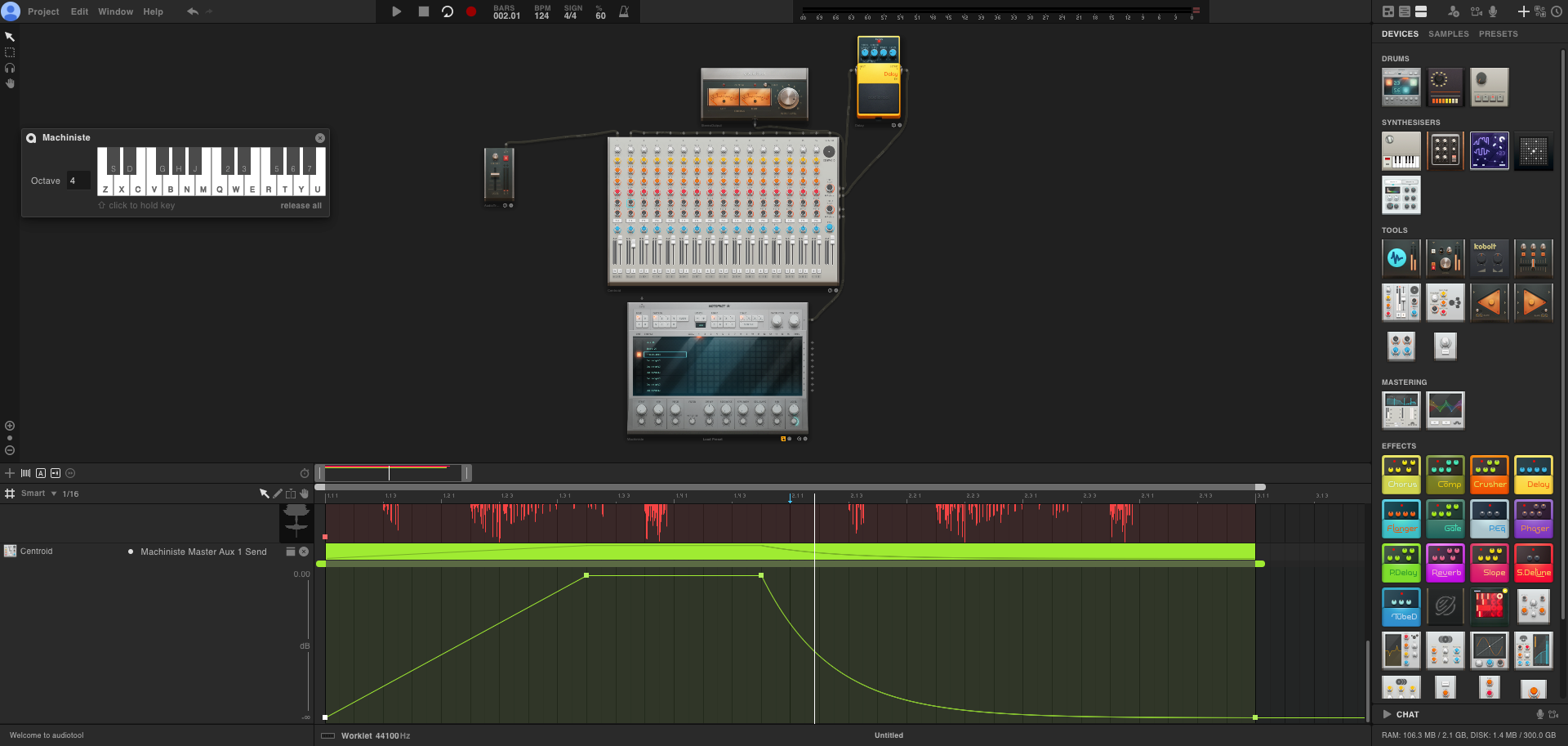
Screenshot of Audiotool
For drums you can either use a drum machine emulator or use the Machiniste device. This allows you to pick sounds from the library but you cannot add your own samples here. To program the pattern you can use the step sequencer inside the Machnisite UI or a MIDI clip in the timeline. As mentioned you don’t have to use the timeline at all and you can use the step sequencer stand-alone which can be confusing when mixing up those two appraoches in a single project.
I find it a bit fiddly to handle Audiotool, i.e. navigating through the project involves some scrolling. However you can really experiment chaining instruments and effect devices together and you also have a mixing console device to tweak the overall mix.
Amped Studio
Last but not least, let’s get creative with Amped Studio. Drums can be programmed using a MIDI clip and the Drumpler instrument where you can use a preset or select sounds from the library. Using my own samples wasn’t possible but there are some free sounds to get started with my drum loop.
To add instruments I can use the library that contains presets as MIDI clips and also as raw audio material. The library is structured using folders and you can filter by instrument or genre. Despite the stock sounds you can also add an instrument to the device chain directly and choose from some plugins but the free version is very limited here.

Screenshot of Amped Studio
Amped Studio follows the approach of an universal track, meaning you can have MIDI and audio on the same track. You can also have multiple instruments in the device chain of a single track to layer sounds.
When it comes to effects Amped Studio offers built-in units but also the possibility to get new ones from their shop. What is special is that you can also add VSTs that are installed on your computer with the experimental VST/Remote application that is available for macOS and Windows. This is a really cool feature and works also for instruments.
Conclusion 🤓
Can I now uninstall the DAW from my computer and start using my web browser instead? Maybe that could work. Especially when you just got started with music production, Soundtrap and BandLab Studio can be a good choice.
However, one of the major obstacles I see now is that mixing capabilities are still limited and to my knowledge it is not possible to setup a complex routing setup including groups/bus channels, sidechain and so on. Soundation and Audiotool seem to be most advanced to that end. Another limitation is that every solution does it’s own thing when it comes to plugins, although Amped Studio already adopts Web Audio Modules which could be the de-facto plugin standard for the web - like VST for desktop.
Also I cannot always bring my own sounds to all the DAWs and if I do so I have to import them into any single solution and live with their way of organizing them. But wait, isn’t that what aptone is about? 😉 We are looking forward to see how our solution can be integrated in this new generation of DAWs.

I want to conclude that it is fascinating to see how many solutions already exist that bring music production to the web and it’s really fun to use them all. If they can already replace traditional desktop DAWs depends on the use case for sure and it’s up to you to give it a try. It’s worth it. 😎
